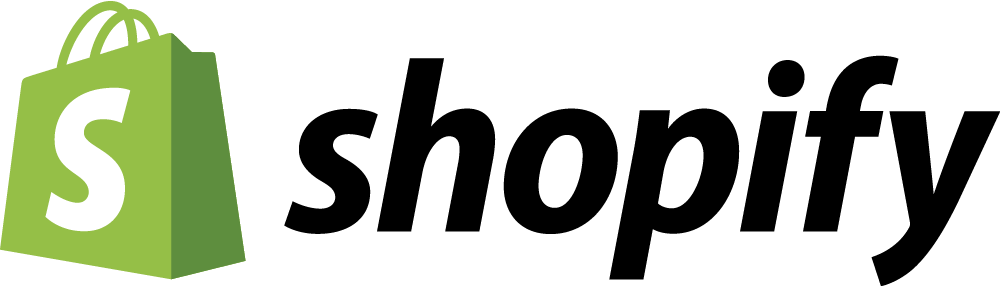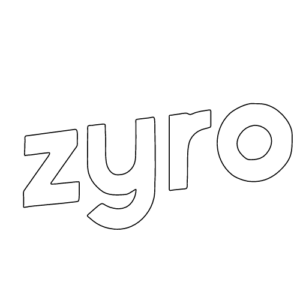Website builders are essential for business growth in 2024. They help create user-friendly, attractive, and functional websites. Whether you need a website for business growth, for showcasing creativity, or for just looking good on the web, these website builders can assist you.”
Are you looking to establish yourself in the digital world? It’s the right place for you, and we have just what you need. A variety of outstanding website builders are available to you this year, designed to help you achieve your online dreams. Website builders are easy-to-use tools for making websites. Anyone, whether they’re a businessperson or a creative individual, can use them to create a great website without being a tech expert. On the internet, these tools help you make a strong impression.
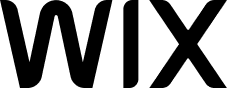
In the age of technological advancement, you cannot ignore the importance of having an excellent website. To help you create your dream website, we’ve selected some of the best website builders. Consider how easy it would be to convert your ideas into reality with beautiful layouts that look fantastic on any platform and user-friendly interfaces that promote discovery. Don’t forget about SEO to make sure your website stands out and gets seen.
In this digital age, having a website is like having a virtual storefront that’s open 24/7. Whether you’re a small business hustler, a blogger with a lot to say, or just someone who wants an online space to call their own, nailing that website is crucial. And guess what? 2024 is serving up a buffet of website builders to choose from!
The Best Website Builders of 2024
- Wix: Best for easy customizations without coding.
- Squarespace: Best for creative and artistic websites.
- Shopify: Best for dropshipping and online stores.
- Hostinger.com: Best for affordable hosting and easy website building.
- Web.com: Best for all-in-one solutions, including domains and design.
- WordPress: Best for ultimate customization and flexibility.
- Weebly: Best for beginners seeking a simple website.
- GoDaddy: Best for fast and simple website creation.
- SITE123: Best for simple website setup.
- Webflow: Best for those who love design and want full control.
What makes a website builder stand out?
I would like to begin by discussing why a website builder is worth your consideration before getting into the exciting stuff.
It’s User-Friendly
Nobody wants to deal with a complicated mess, right? A good website builder should be as easy to use as a smartphone. Drag-and-drop features, templates that do the heavy lifting, and an interface that doesn’t require a tech degree—these are the things that matter.
It’s Both Attractive and Intelligent.
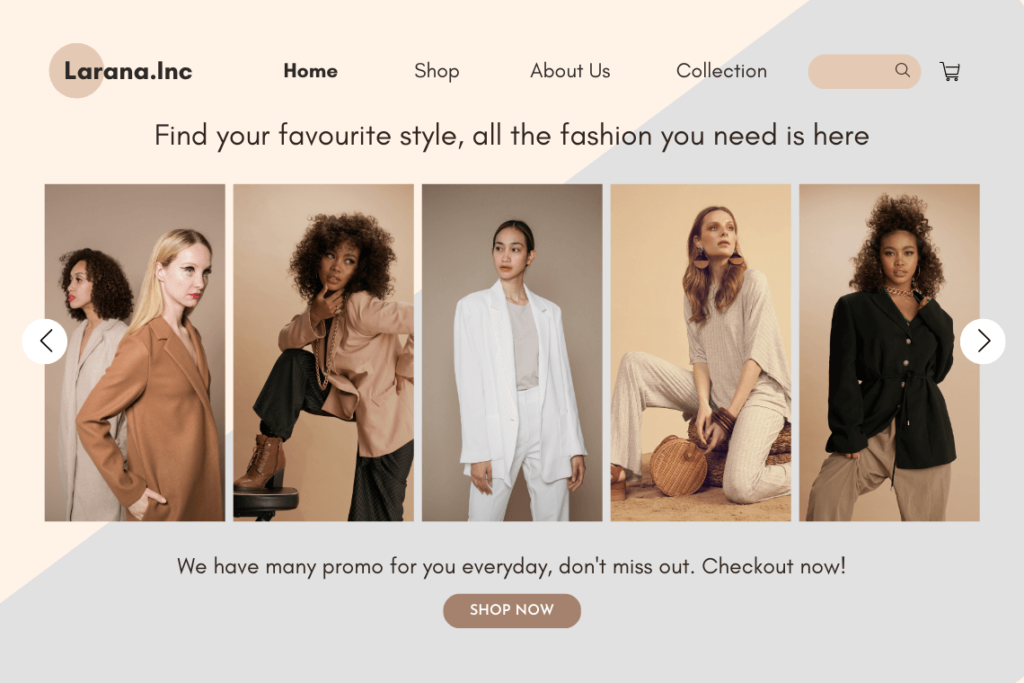
Your website needs to look good and function smoothly. So, a website builder should offer a range of stylish templates and features that actually work. It’s like having both beauty and brains in one neat package.
E-Commerce Made Easy
If you’re planning to sell stuff online, your website builder should have your back. From setting up your virtual store to handling transactions securely, it should be a breeze.
SEO Magic
What’s the point of having a website if no one can find it? A solid website builder should help you climb the ranks of search engine results. That means better visibility and more visitors.
Ready for Growth
You’re not going to stay small forever, right? A good website builder should allow your site to grow without hitting a roadblock. More content, more visitors, and more success!
Support SOS
Tech problems occur. This is where customer service comes in. A good website builder should have a responsive support crew ready to assist you.
Wix.com: Website Builder – Create a Free Website Today
First of all, let’s talk about Wix, the most versatile website builder available. No matter how well you know tech stuff or how little you know, Wix is a great tool for everyone.
Key Features of Wix:
- Drag-and-Drop Simplicity: Creating your dream layout is as easy as dragging and dropping elements.
- Apps Galore: From e-commerce to social media, Wix’s App Market has you covered.
- Smart Design with ADI: Wix’s AI whips up a personalized website design just for you.
- SEO Wonders: Boost your site’s search engine mojo with Wix’s SEO tools.
Pros:
- Easy-to-use drag-and-drop editor for seamless website creation.
- Extensive App Market offers additional functionalities for various needs.
- AI-powered design assistance streamlines the creative process.
- SEO tools enhance your site’s visibility in search engines.
Cons:
- Advanced customization might be limited for experienced users.
- Some advanced features may require technical expertise.
- High flexibility can lead to design inconsistencies without careful planning.
Price:
Wix offers a range of pricing plans, starting from $14 per month for personal use and $23 per month for business and e-commerce features.
Squarespace
Calling all artists, bloggers, and creative minds! Squarespace is the place to be if you want your website to be an absolute visual treat. Imagine having a personal digital workspace where you can express your ideas and create something original.
Key Features of Squarespace:
- Stunning Templates: Get ready to impress with professionally designed templates.
- E-Commerce Elegance: Selling your creations? Squarespace’s got the tools to make it smooth.
- Blogging Bliss: Share your thoughts in style with Squarespace’s blogging features.
- Always There for You: Need help? Squarespace’s customer support has your back 24/7.
Pros:
- Visually striking templates cater to creative and professional needs.
- Integrated e-commerce features simplify online selling.
- Robust blogging capabilities for content creators.
- Reliable customer support ensures assistance whenever needed.
Cons:
- Learning curve for beginners in terms of navigation and customization.
- Limited third-party integrations compared to some competitors.
- E-commerce features might not be as advanced as those on specialized platforms.
Price:
Squarespace offers pricing plans starting at $12 per month for personal websites and $18 per month for business websites.
Shopify
Have you ever dreamed of owning your own online store? Look no further than Shopify. It’s the best choice for turning your business idea into a reality.
Key Features of Shopify:
- E-Commerce Excellence: Shopify has everything you need to run a successful online store.
- Customization Central: Make your store truly yours with customizable templates.
- App Extravaganza: Add functionalities with Shopify’s App Store, from reviews to marketing.
Pros:
- Powerful e-commerce features for setting up and managing online stores.
- Wide range of customizable templates for branding your store.
- Extensive App Store offers various tools to enhance store functionality.
- Scalable platform accommodates growth and higher traffic.
Cons:
- Transaction fees on some plans might impact overall costs.
- Advanced customization might require coding knowledge.
- Monthly costs can add up, especially with additional app subscriptions.
Price:
Shopify offers pricing plans starting at $29 per month for basic features and $79 per month for advanced e-commerce capabilities.
Hostinger.com: Affordable Hosting and Website Building
Hostinger
Features:
- Email Hosting
- Control Panel Integration
- CMS Support
- Web Framework Support
- E-Commerce Integration
- File Management
- Database Support
- Security Tools
Starting Price: $2.99
Key Features of Hostinger:
- Budget-Friendly Hosting: Get reliable hosting without breaking the bank.
- Website Builder: Create your site using Hostinger’s easy-to-use builder.
- Domain Assistance: Register a domain and get it up and running in no time.
- 24/7 Support: Expert help is just a click away whenever you need it.
Pros:
- Affordable hosting solutions for individuals and small businesses.
- User-friendly website builder for hassle-free site creation.
- Domain registration and management services are available.
- Responsive customer support ensures assistance at any hour.
Cons:
- Advanced customization might be limited for experienced users.
- Some specialized features may be missing for complex projects.
- Additional costs may apply for certain advanced functionalities.
Price:
Hostinger.com offers pricing plans starting at $1.39 per month for shared hosting and $2.89 per month for cloud hosting.
Web.com: From Domains to Design
If you’re looking for a one-stop-shop, Web.com has got you covered. From securing your domain to crafting your website, it’s a comprehensive solution.
Key Features of Web.com:
- Domain Expertise: Get the perfect domain name for your business.
- Website Building: Build your site using Web.com’s intuitive builder.
- E-Commerce Solutions: Set up your online store and start selling.
- Marketing Tools: Boost your online presence with built-in marketing features.
Pros:
- Domain registration and website building in a single platform.
- Intuitive website builder for easy and quick site creation.
- E-commerce capabilities for online store setup.
- Marketing tools aid in enhancing online visibility.
Cons:
- Some design limitations compared to more advanced builders.
- Limited integration options with third-party tools.
- Advanced customization might require technical expertise.
Price:
Web.com offers pricing plans starting at $1.95 per month for the DIY Website Builder and $5.95 per month for the Professional Website Builder.
WordPress
Ah, WordPress—the great itself. If you want the ability, flexibility, and freedom to accomplish whatever you want with your website, WordPress is the solution.It’s like having an unlimited toolbox of options.
Key Features of WordPress:
- Limitless Customization: Themes and plugins galore! You can make your site do pretty much anything.
- Blogging Brilliance: WordPress started as a blogging platform, and it still rocks in that department.
- New Age Editing: Say hello to the Gutenberg block editor, making content creation a breeze.
Pros:
- Unmatched flexibility with thousands of themes and plugins for customization.
- Established blogging capabilities with a dedicated community.
- A user-friendly block editor simplifies content creation.
- Self-hosted option allows complete control over your website.
Cons:
- Managing updates and security might require some technical knowledge.
- Customization options can be overwhelming for beginners.
- Third-party plugin quality can vary, impacting site stability.
Price:
WordPress is free to use, but you’ll need to pay for web hosting, which can range from $3 to $25+ per month.
Weebly
If you’re a beginner and just want to get your website up without fuss, Weebly is your new best friend. It’s like the easy-bake oven of website builders—simple yet oh-so-effective.
Key Features of Weebly:
- Drag-and-Drop Magic: Even if you’re tech-challenged, you can create a snazzy website.
- On-the-Go Editing: Manage your site from anywhere with Weebly’s mobile app.
- E-Commerce Ease: Setting up shop online? Weebly’s got your back with integrated e-commerce.
Pros:
- Intuitive drag-and-drop interface for hassle-free website creation.
- Mobile app allows on-the-go editing and site management.
- Built-in e-commerce features for small online stores.
- Reliable performance and hosting by Square, Weebly’s parent company.
Cons:
- Limited advanced features compared to other platforms.
- Customization options might be restricted for more complex designs.
- E-commerce functionalities might not be as robust as specialized platforms.
Price:
Weebly offers pricing plans starting at $6 per month for personal use and $26 per month for e-commerce features.
GoDaddy
You might know GoDaddy for domains, but it’s more than that. Website Builder is an excellent choice for those who want to establish themselves online quickly and easily.
Key Features of GoDaddy Website Builder:
- Simplicity Reigns: GoDaddy’s builder is designed to be super user-friendly.
- Templates and Tweaks: Pick a template and make it your own with customization options.
- Support All Day, Every Day: Got a problem? GoDaddy’s support team is always ready to assist.
Pros:
- User-friendly interface for straightforward website creation.
- Extensive library of templates to kickstart your site’s design.
- 24/7 customer support ensures assistance whenever needed.
- Integrated domain and hosting services for convenience.
Cons:
- Limited customization compared to more advanced builders.
- Some features might feel basic for users seeking advanced functionalities.
- Integration options with third-party tools can be limited.
Price:
GoDaddy offers pricing plans starting at $10 per month for basic features and $25 per month for additional marketing tools.
SITE123
No fuss, no frills—just straightforward website creation. SITE123 is perfect if you want to build a website without breaking a sweat.
Key Features of SITE123:
- Step-by-Step Setup: SITE123 guides you through the process like a helpful friend.
- Mobile-Friendly Magic: Your site will look great on any device.
- Global Reach: Make your site multilingual and connect with a broader audience.
Pros:
- Step-by-step setup and intuitive interface for quick website building.
- Mobile-responsive designs ensure a seamless experience across devices.
- Multilingual support opens doors to a global audience.
- Free plan available with basic features for budget-conscious users.
Cons:
- Limited customization options compared to more advanced builders.
- E-commerce features might be limited for larger online stores.
- Scaling your site might require transitioning to a different platform.
Price:
SITE123 offers a free plan with basic features, and premium plans start at $12.80 per month.
Webflow
If you’re a design aficionado who wants complete control, Webflow is your dream come true. It’s like having the keys to the design kingdom.
Key Features of Webflow:
- Design Superpowers: Create visually stunning designs while still having control over the code.
- Content Management Magic: Webflow’s CMS makes managing dynamic sites a breeze.
- Animations Ahoy: Add eye-catching animations and interactions to wow your visitors.
Pros:
- Advanced design control with a visual interface and custom code options.
- Robust content management system for complex websites.
- Animations and interactions enhance user engagement and aesthetics.
- Hosting and SSL included streamlining website management.
Cons:
- Learning curve for users not familiar with web design principles.
- Higher complexity might lead to longer development times.
- Might be overkill for simple websites without advanced design needs.
Price:
Webflow offers pricing plans starting at $12 per month for basic features and $36 per month for additional design and e-commerce functionalities.
Concluding the Website Creation Process
There you have it, the best website builders of 2024. Whether you’re all about creativity, e-commerce, blogging, or just plain simplicity, there’s a website builder here that’s got your name on it. So roll up those sleeves, fire up your imagination, and start building your online masterpiece today!
How to Choose the Best Website Builder for Your Needs?
With the array of website builders available, selecting the perfect one can feel overwhelming. To narrow down your options, consider these factors:
- Purpose: Determine whether your site is for blogging, e-commerce, portfolio, etc.
- Ease of Use: Opt for a builder with an interface that aligns with your tech skills.
- Design Flexibility: Choose a builder that caters to your design aspirations.
- Features: Ensure the builder offers the tools you need, like e-commerce or blogging.
- Scalability: Pick a platform that can grow with your site’s needs over time.
- Cost: Align your budget with the builder’s pricing and features.
What is a Website Builder?
A website builder is a platform that enables individuals, businesses, and organizations to create websites without extensive coding knowledge. It provides user-friendly tools and templates to design, customize, and manage a website, making the process accessible to a wider audience.
How Do Website Builders Work?
Website builders offer a variety of templates and design elements that users can customize to create their unique websites. Users can usually select a template, modify layout and content using drag-and-drop interfaces, add features like forms or e-commerce, and manage their site’s content through intuitive dashboards.
The Advantages of Website Builders
Website builders offer several advantages, including:
- Ease of Use: No coding skills are required; anyone can build a website.
- Speed: Websites can be created quickly, reducing time-to-market.
- Cost-Effective: Builders eliminate the need for professional web designers.
- Customization: Many builders offer design flexibility and feature integration.
- Maintenance: Most builders handle hosting, security, and updates.
- Support: Many builders provide customer support for technical assistance.
Website builders are essential for business growth in 2024. They help create user-friendly, attractive, and functional websites. Whether you need a website for business growth, for showcasing creativity, or for just looking good on the web, these website builders can assist you.”
①
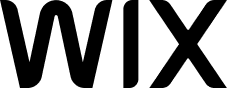
③
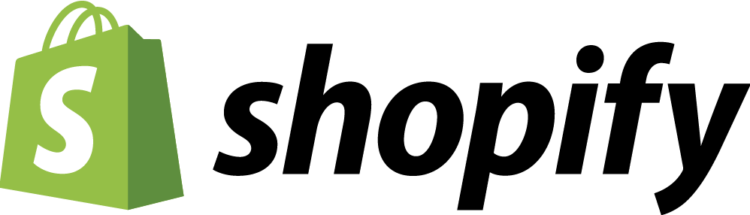
Are you looking to establish yourself in the digital world? You’ve come to the right place, and we have everything you need. A variety of outstanding website builders are available to you this year, designed to help you achieve your online dreams. Website builders are easy-to-use tools for making websites. Anyone, whether they’re a businessperson or a creative individual, can use them to create a great website without being a tech expert. On the internet, these tools help you make a strong impression.
In 2024, there are lots of website builders available for everyone, whether you’re a small business, a blogger, or just someone looking to have a space on the internet. Building a great website is really important.
The Best Website Builders of 2024
- Wix: Best for easy customizations without coding
- Squarespace: Best for creative and artistic websites
- Shopify: Best for dropshipping and online stores
- Hostinger.com: Best for affordable hosting and easy website building
- Web.com: Best for all-in-one solutions, including domains and design
- GoDaddy: Best for fast and simple website creation
- Zyro: Your Affordable Website Building Partner
- Weebly: Best for beginners seeking a simple website
- SITE123: Best for simple website setup
- Webflow: Best for those who love design and want full control
What makes a website builder stand out?
I would like to begin by discussing why a website builder is worth your consideration before getting into the exciting stuff.
It’s User-Friendly
Nobody wants to deal with a complicated mess, right? A good website builder should be as easy to use as a smartphone. Drag-and-drop features, templates that do the heavy lifting, and an interface that doesn’t require a tech degree—these are the things that matter.
It’s Both Attractive and Intelligent.
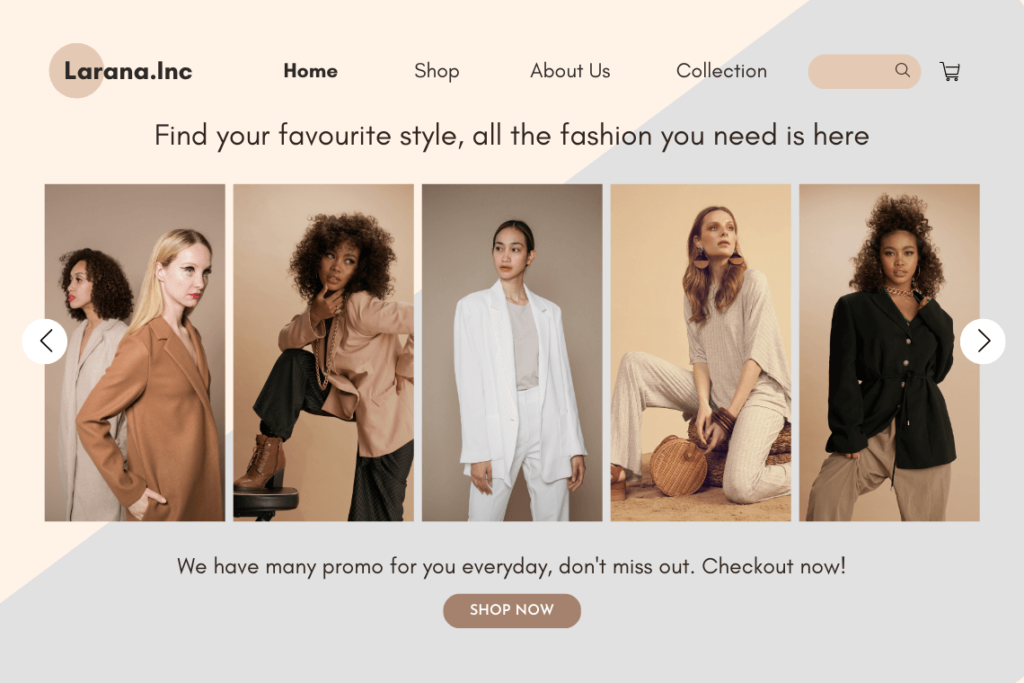
Your website needs to look good and function smoothly. So, a website builder should offer a range of stylish templates and features that actually work. It’s like having both beauty and brains in one neat package.
E-Commerce Made Easy
If you’re planning to sell stuff online, your website builder should have your back. From setting up your virtual store to handling transactions securely, it should be a breeze.
SEO Magic
What’s the point of having a website if no one can find it? A solid website builder should help you climb the ranks of search engine results. That means better visibility and more visitors.
Ready for Growth
You’re not going to stay small forever, right? A good website builder should allow your site to grow without hitting a roadblock. More content, more visitors, and more success!
Support SOS
Tech problems occur. This is where customer service comes in. A good website builder should have a responsive support crew ready to assist you.
1. Wix: Best for Customization
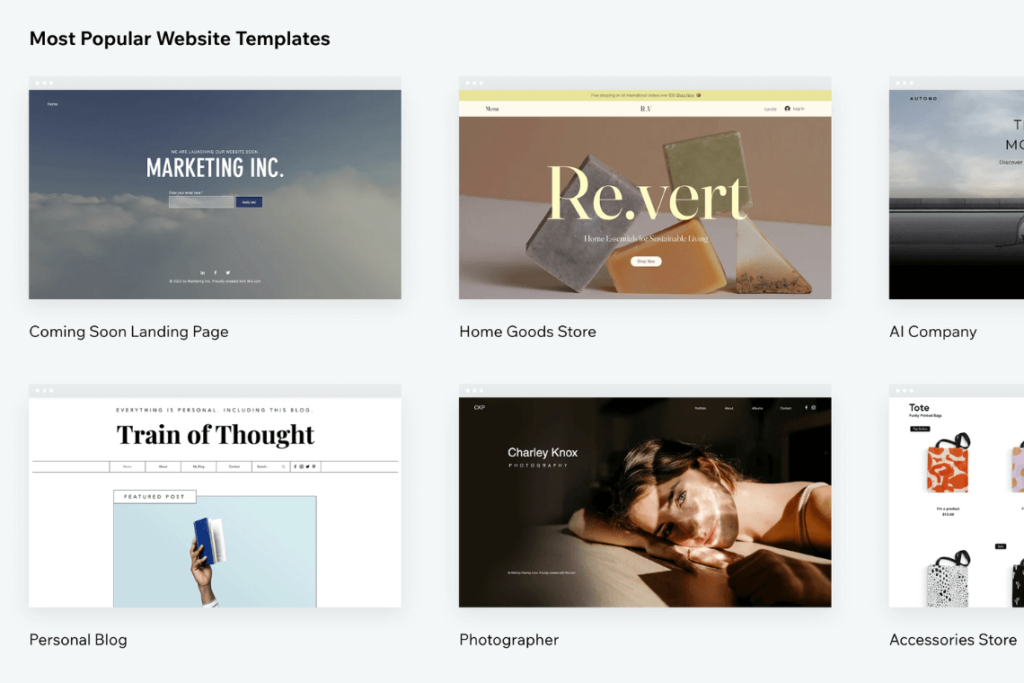
- Easy Website Building: Create with a drag-and-drop editor.
- Price: Start from $16. /mo
- Free Trial: Offer Up to 14 Days
- Stylish Templates: Choose pro designs.
- Mobile-Friendly: Looks great on phones and computers.
- Customization: Personalize to match your style.
- Online Selling: Easily sell products.
- App Additions: Enhance your site with extra features.
- SEO Boost: Improve search engine visibility.
- Blogging: Share blogs on your site.
- Media Showcase: Display images and videos beautifully.
- Support: Get help when needed.
- Security: Keep your site and data safe.
- Growth Flexibility: Scale your site as needed.
- Performance Insights: Understand site performance.
- Social Connection: Link with social profiles.
- Booking Services: Offer appointments or reservations.
Wix, a top website builder, makes creating and managing websites easy. It has a user-friendly drag-and-drop builder, many templates, and customization options. Whether you’re starting a blog, an online store, or showcasing your work, Wix has you covered. It helps with SEO, blogging, and e-commerce and offers security, scalability, and performance tracking. You can even get started for free or choose affordable plans starting at $16 per month. Plus, Wix provides 24/7 support and a variety of apps to make your website successful.
Pros
- Simple for beginners
- Free Trial
- Attractive design options
- Looks good on phones
- Simple for all users.
- Wix is great for online selling
- Add extra features
- Start without cost
Cons
- Some limitations in design
- Advanced features can get expensive
- Not easy to switch designs
- Ads show unless you pay
- Large sites may load slow
- No dedicated IPs.
- Transferring your site can be hard
2. Squarespace: Best for Creatives
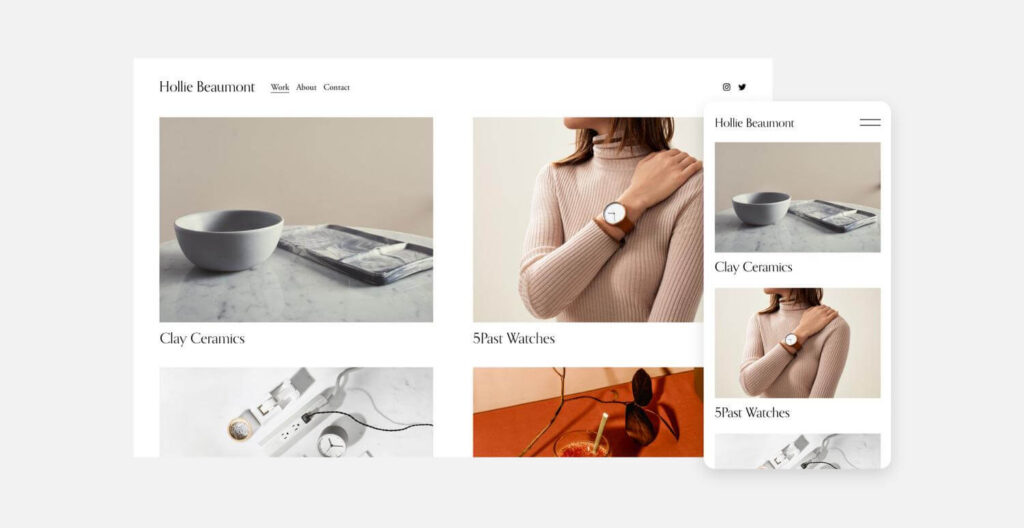
- Cool Designs: Pick a nice website style
- Easy to Change: You can make it look how you want
- Works on Phones: Looks good on mobiles
- Unique Web Address: Get your own website name
- Sell Stuff Online: Set up an online store
- Write Blogs: Share your thoughts easily
- Show Pictures and Videos: Display visuals well
- Google-Friendly: Helps Google find your site
- See Visitors: Know how many people visit
- Connect to Social Media: Link to your social pages
- Members Welcome: Make exclusive areas or let people join
- Email Connections: Connect to email services
- Stay Secure: Keep your site and info safe
- Get Help Anytime: Support is there when you need it
- Move Content: Easily put stuff in or take it out
- Customize More: For tech-savvy folks, you can code
- Link to Other Tools: Connect to useful stuff
- Event Help: Promote and manage events, even sell tickets
- Show Off Work: Perfect for artists and creatives
- Take Reservations: Restaurants and services can accept bookings online
Free Trial: Try Squarespace for free to see if it’s right for you before you commit.
Pricing: Squarespace offers different plans starting at $16 per month, so you can choose what fits your needs and budget.
The Squarespace website builder makes creating a beautiful website simple and easy. Whether you’re starting a business or displaying your talents, Squarespace offers stunning templates and a simple drag-and-drop editor, even If you’re not good with tech.
What makes Squarespace special is its focus on your website’s success. It handles important things like mobile-friendliness, SEO, and secure hosting, so you can concentrate on creating great content.
Security is a priority, with features like SSL certificates to keep your site and visitors safe. Plus, you get 24/7 customer support for any questions or problems.
It is increasingly important for businesses to be online, and Squarespace makes it easy for them to look great while connecting with their audience.
Pros
- Squarespace templates are pretty
- It’s simple to use
- Works well on phones
- Includes essential features
- Keeps your site secure
- You can get help anytime
Cons
- Templates are less flexible
- It’s a bit pricey
- Not as many third-party apps.
- E-commerce Fees
3. Shopify: Best for Dropshipping
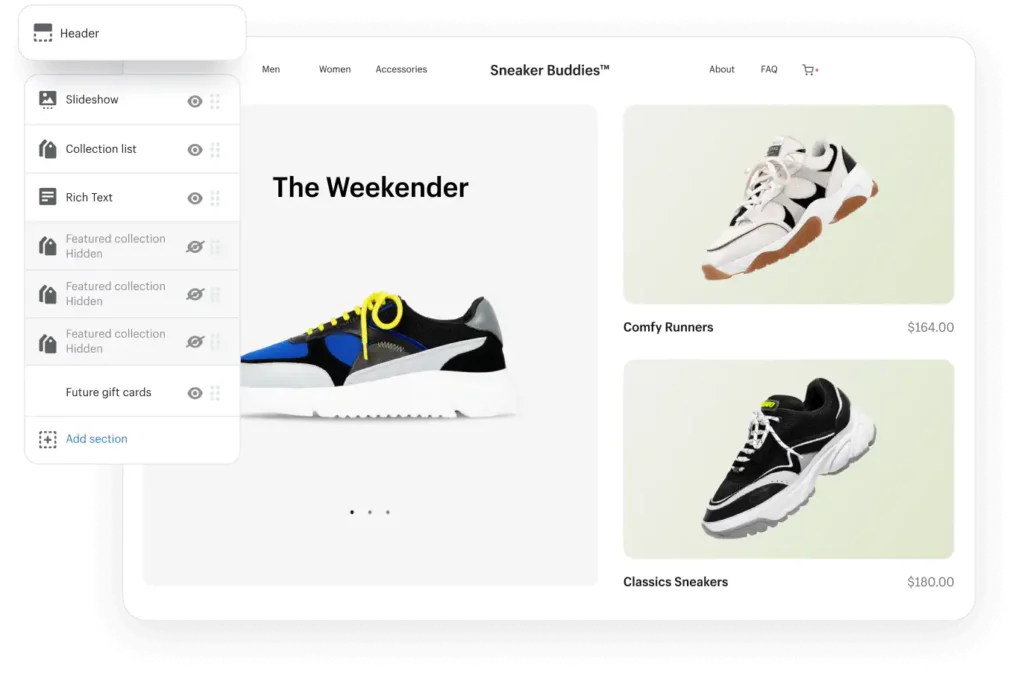
- Easy to use
- Customizable templates
- Mobile-friendly
- Perfect for online stores
- Lots of add-ons available
- Helps with SEO
- Secure hosting
- Payment options
- Recovers abandoned carts
- Detailed reports
- 24/7 customer support
- Great for dropshipping
- Sell on multiple channels
- Scales with your business
- Keeps transactions secure
- Works globally
- Helpful community
- Integrates with physical stores
- Includes SSL certificate
- Regular updates to improve
Pricing:
- Start for Free: Begin with a 3-day free trial, no credit card needed.
- Special Offer: After the trial, get started for just $1 per month for the first 3 months.
Free Trial:
- Duration: Enjoy a 3-day free trial to explore Shopify’s features.
- No Credit Card Required: You can try Shopify without providing credit card information, making it risk-free.
Shopify is a user-friendly e-commerce platform known for its customizable designs and strong online store tools. They offer a 3-day free trial without needing a credit card, followed by a special $1 per month offer for the first 3 months. Shopify is great for SEO, security, and growing businesses, and it comes with helpful customer support and integration with physical stores. It’s an excellent choice for online success.
Pros
- Easy to use, great templates.
- Works well on mobile, strong e-commerce tools
- Lots of add-ons, helps with SEO
- Secure hosting, good support.
- Recovers lost sales, provides useful data
- Good for SEO
- Provides performance data
Cons
- Costs monthly and transaction fees
- Customization has limits
- Extra charges for themes and apps
- Moving away can be tough
- Handling international sales can be tricky
- Some design limitations without coding skills
4. Hostinger: Best for Affordable Hosting
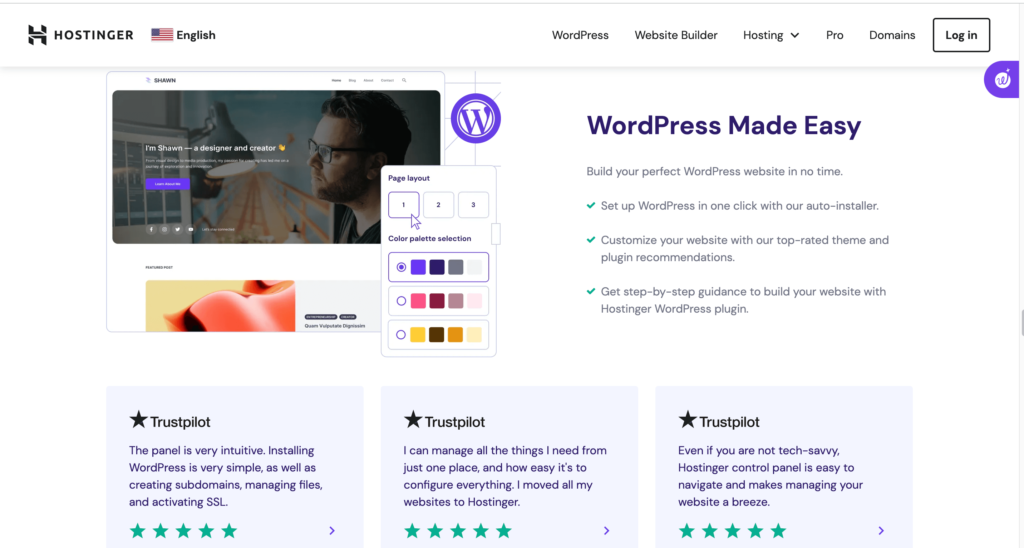
- Easy to Use: Zyro is user-friendly for website creation
- Price: $ 2.99 /mo +2 months FREE, including free domain and email
- Templates: Offers various professional designs
- Mobile-Friendly: Your site looks good on phones
- E-commerce: Suitable for secure online selling
- Blogging: Great for sharing blogs
- SEO Help: Helps your site appear in searches
- Fast Loading: Websites load quickly
- Support: Assistance is available
- Affordable: Cost-effective for website building
Creating a website is easy with AI’s help, whether you’re using a website builder like Hostinger’s or another platform. Just answer some questions, and AI designs your site with SEO-friendly content and images. Customize it easily with a drag-and-drop editor and choose from 150 templates. If you’re selling online, set up your store with no extra fees for up to 500 products and offer 20+ payment methods. Get 24/7 support, chat with customers, and earn from ads. Track your site’s performance and make decisions with web hosting and a free domain for only $2.99 per month, plus 2 months FREE.
Pros
- Easy to Use: Hostinger’s builder is beginner-friendly
- Mobile-Friendly: Your site looks good on phones
- Speedy: Quick connections for smooth browsing.
- E-commerce Support: You can sell online securely
- Help Available: Support is there 24/7
- Affordable: It starts at just $2.99 per month
- AI-Powered Assistance: Simplifies website creation
- Up to 100 Websites: Manage multiple sites
- Unlimited Free SSL: Secure your site for free
- Free Domain: Includes a $9.99 value domain
- Free Email: Get email accounts
- Marketing Integrations: Connect with marketing tools
Cons
- Limited Customization: Not great for highly customized sites.
- Free Plan Limits: Free plan has branding and restrictions
5. Web: Best for All-Around Use
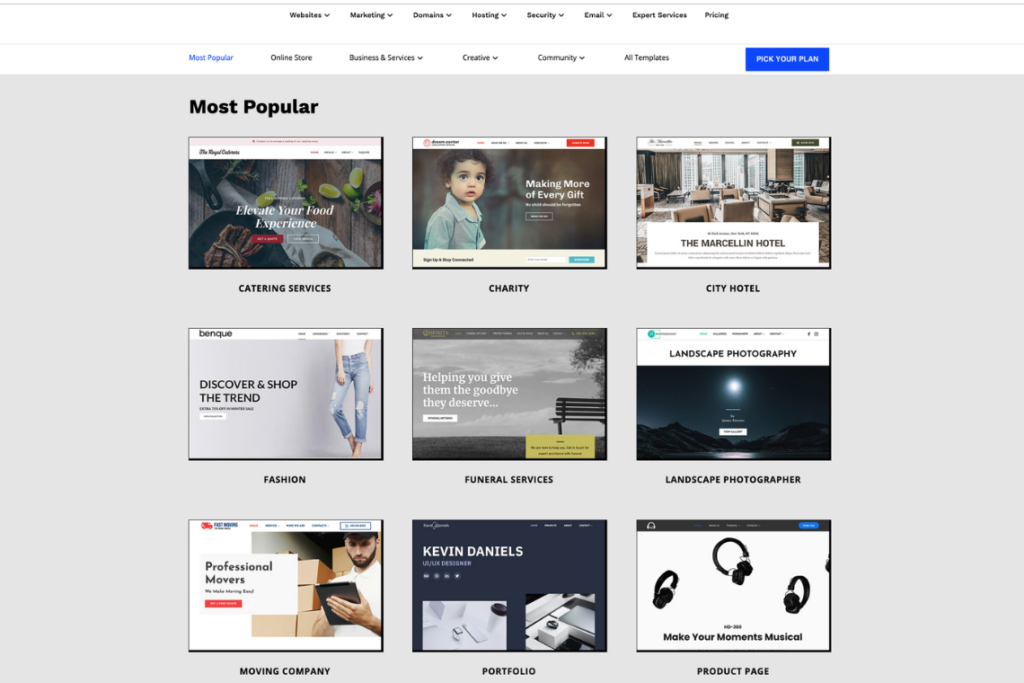
- Easy drag-and-drop builder
- Plans as low as $1.95, first month
- Free domain name
- Mobile-friendly design
- AI-powered writing tool
- Expert design services
- SEO optimization
- Online store capabilities
- Domain name generator
- Professional email
- SSL security
- Special discounts available
Web provides an easy-to-use website builder for various purposes. Whether you want to create a blog, online store, or professional portfolio, their builder simplifies the process with a user-friendly interface. Your website will look great on mobile devices too. Additionally, you can save up to 60% on website building tools for creative projects. With Web.com, you can hire an expert to help you build the site of your dreams.
Pros
- Great for beginners with a simple builder
- Your site looks good on phones
- Provides everything you need in one place
- Access design and writing help
- Offers discounts of up to 60%
Cons
- May lack advanced features
- Beginners might take some time
- Extra services can increase expenses
6. GoDaddy: Best for fast and simple website creation
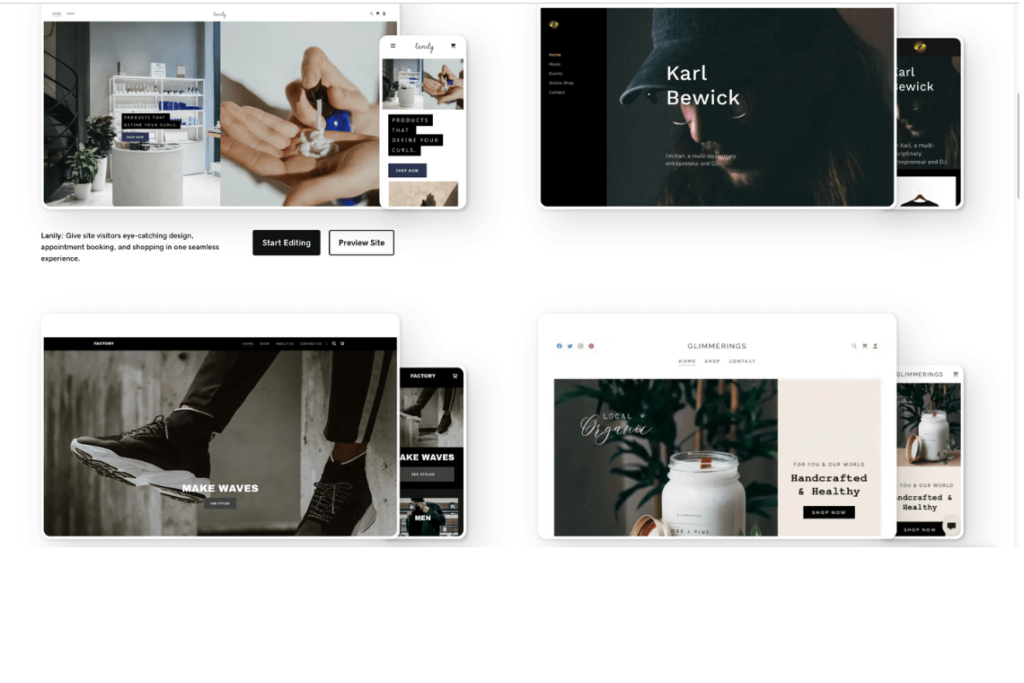
- Search Ranking Tracking: Keep an eye on your Google search ranking
- Price: As low as $9.99 /mo With an annual term
- Order Monitoring: Easily track online store orders
- Cart Reminders: Remind customers about abandoned carts
- Flexible Payments: Accept various payment methods
- Marketplace Sync: Link your store to popular marketplaces
- Tax and Shipping Control: Customize rates for accuracy
- Discounts: Offer special promotions with discount codes
- Digital Downloads: Allow file downloads from your site
- Product Reviews: Showcase customer feedback
- Cart Recovery: Prompt customers to complete their purchases
With GoDaddy’s website builder, you can easily sell products and services, including digital items like videos and documents, all in one place. Accept various payment methods, sync with popular marketplaces, and customize tax and shipping rates. Offer discounts, recover abandoned carts, and get notifications for purchases. Increase sales with custom banners, in-person pickups, and shoppable posts on social media. Plus, reach millions of potential customers through Google without leaving GoDaddy. It’s a convenient, all-in-one solution for your online store.
Pros
- Simple and beginner-friendly
- Start for free No credit card required
- Works well on mobile devices
- Offers ready-made designs
- You can make some design changes
- Assists in creating attractive content
- Ensures your site runs smoothly
Cons
- Templates might limit creativity
- Beginners may take time to learn
- Additional features can increase expenses
- Not suitable for highly specialized websites
7. Zyro: Best for Affordable Website Building Partner
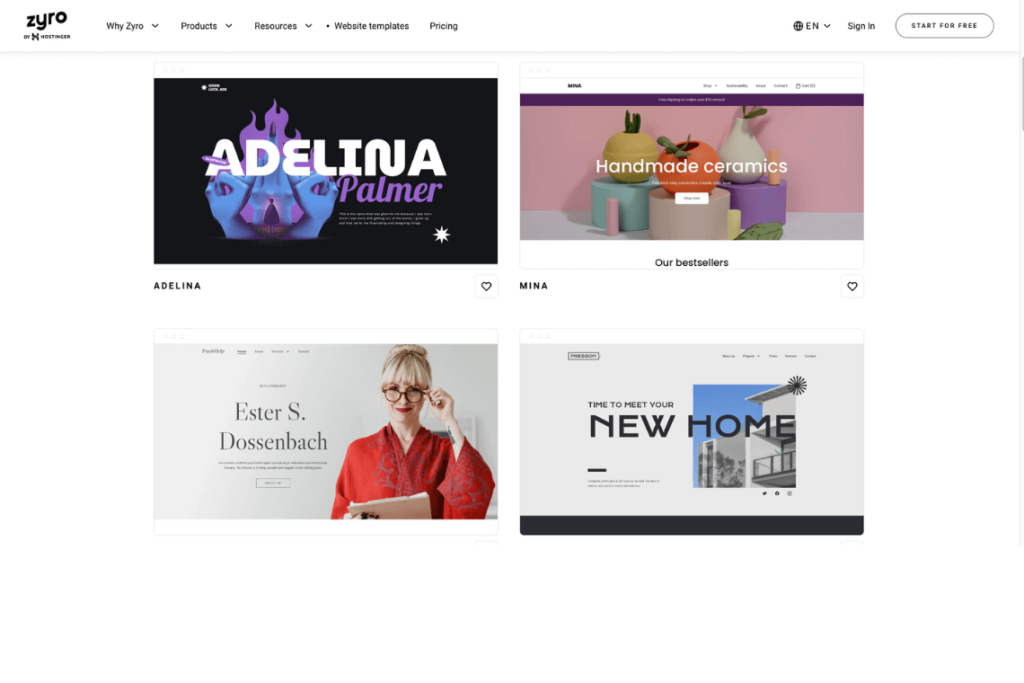
- Beautiful Templates
- Easy Customization
- No Coding Required
- Build a site, save up to 78% with $2.59/month
- Free Domain (1 year)
- Free Email (3 months)
- 24/7 Customer Support
- Marketing Tools
- Sell up to 500 Products
- Unlimited Bandwidth and Storage
- Free Web Hosting
- Connect Your Domain
- SSL Security
- SEO Tools
- Designer Templates
- AI Branding
- Blogging
- Live Chat (Messenger, WhatsApp)
- Analytics (Google)
- Tracking (Facebook Pixel, Google Tag Manager)
- Visitor Remarketing
- Embed External Content
- eCommerce Features (Product Management, Payments, Orders)
- Email Notifications
- Order and Inventory Management
- Appointment Scheduling
- Affordable Pricing
- Success Stories
- Fast Loading
- 24/7 Support
- Easy Setup
- Automated Management
- AI Growth Tools
- Multiple Payment Options
- Fully Customizable Templates
- No Coding Skills Needed
Zyro’s website builder is user-friendly with beautiful templates and easy editing—no coding needed. You get a free domain for a year, three months of free email, and 24/7 customer support. It’s equipped with marketing tools, allows you to sell up to 500 products, and offers unlimited bandwidth and storage. Security is solid with SSL, and SEO tools boost visibility. You can customize templates, brand your business with AI, and manage your blog. There are many eCommerce features in Zyro, from product management to online payments. Pricing starts at just $2.59 per month, making it affordable for small businesses. It’s a quick and efficient way to build a professional website, get 24/7 support, and sell online hassle-free, perfect for fast growth.
Pros
- Easy to use
- Beautiful templates
- No coding needed
- Free domain and email
- 24/7 customer support
- Marketing tools
- eCommerce support
- Free web hosting
- Strong security
- SEO tools
- Designer templates
- AI branding
- Blogging tools
Cons
- Limited customization
- Not suitable for complex eCommerce
- Free plan limitations
- Template-based design
8. Weebly: Best Overall
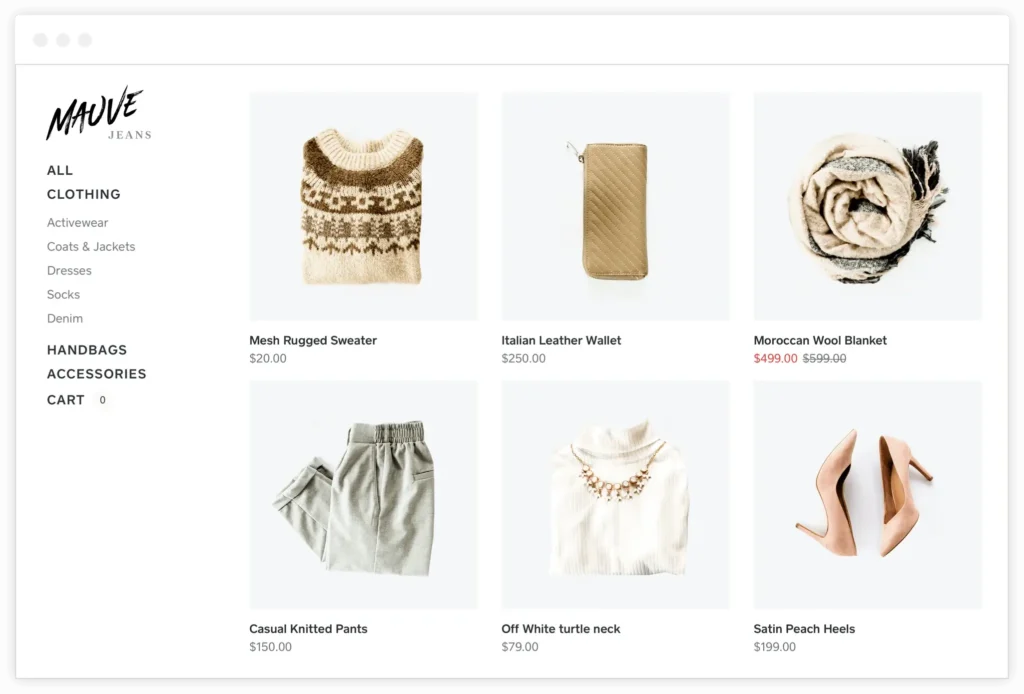
- Easy Drag-and-Drop Builder
- Mobile-Friendly Themes
- eCommerce Tools
- Mobile Apps
- Customizable Design
- Photo Galleries
- Template Library
- App Integration
- Custom Domains
- SEO Tools
- Blogging
- Forms
- Reliable Hosting
- Video Support
- Business Features
- Site Statistics
Create your dream website, online store, or blog effortlessly with Weebly’s drag-and-drop website builder. No technical skills are required. Build your perfect site with the Weebly website builder and join millions of other users around the world. You can customize your site with ease, access powerful mobile apps for on-the-go management, and enjoy responsive themes for a fantastic user experience. Explore the App Center for added functionality, secure a custom domain, and boost your online presence with SEO tools. Weebly makes blogging simple, and you get reliable hosting for excellent performance.
Pros
- Easy to use
- Mobile-friendly
- Good for online stores
- App options
- Design flexibility
- Hosting included
- SEO tools
- Blogging support
- Customer support
Cons
- Lacks advanced features
- Limited template customization
- eCommerce transaction fees
- Basic blogging features
9. Site123: Best for Quick and Easy Website Setup
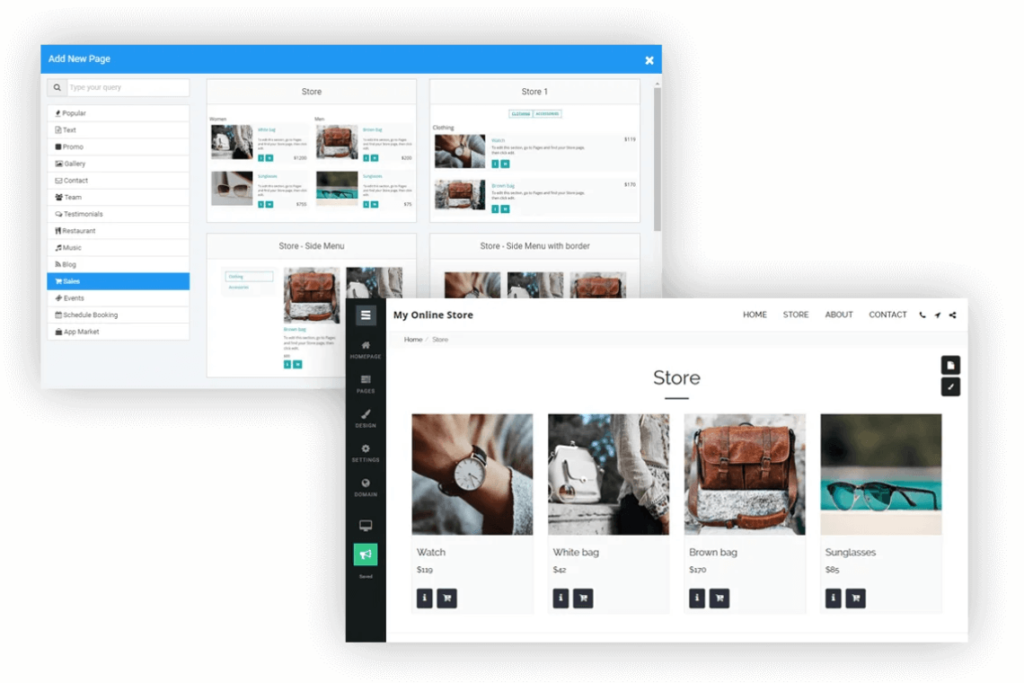
- No coding needed
- Works on phones
- Free Hosting
- SEO Tools
- Free Domain
- Sell products worldwide
- Quick Setup
- Great for businesses
- 24/7 Support
- Includes 250 MB storage, bandwidth, and a subdomain
- Free domain for a year, 3GB storage, no SITE123 branding
Easily create your online store with SITE123, the user-friendly website builder. No coding is required. Just upload your products, adjust settings, and start selling. Your website will be mobile-friendly, and you get free hosting and SEO tools for optimization. SITE123 offers free domain registration too. With 24/7 live support, you’re never alone. Build your business website in three simple steps, and choose from various pricing plans, including a free one and a popular premium plan with a free domain for a year, plenty of storage, and bandwidth.
Pros
- Easy to Use
- Works well on mobile devices
- Offers a free plan
- Provides various design options
- SEO Tools
- Live chat support available
- Supports online selling
- Includes a free domain for one year
- Offers free hosting and security
Cons
- Free plan has limited storage
- Free plan uses a subdomain
- Free plan has bandwidth limits
- E-commerce Fees
10. Webflow: Best for design lovers who want full control
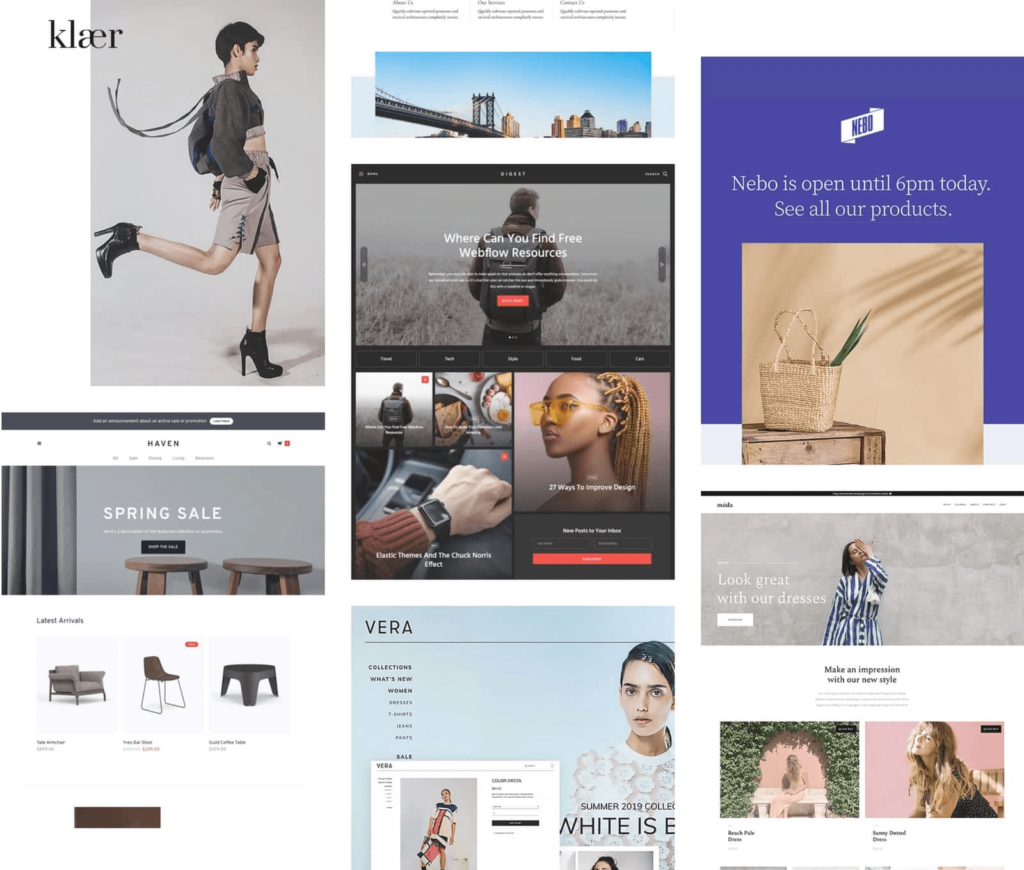
- Design websites visually, no coding needed
- Webflow generates neat HTML, CSS, and JavaScript
- Connect with certified Webflow Experts for custom work
- Tools for growing your site as your business expands
- Work together effectively with roles and permissions
- SEO Optimization
- Enterprise Solutions
- Receive personalized help and troubleshooting
- Resources & Marketplace
- Free Starter Plan
- Choose from Basic, CMS, Business, and Enterprise options
It’s easy to build websites with Webflow, even if you don’t know how to code. It provides control over HTML, CSS, and JavaScript in a visual canvas, generating clean code. You can also get expert assistance to design and generate complex code. Webflow offers scalability with advanced collaboration features, SEO optimization, and tools for growth. Their plans include Starter (Free), Basic ($14/month billed yearly), CMS ($23/month billed yearly), Business ($39/month billed yearly), and Enterprise. With Webflow, you can choose the plan that meets your needs and fits your budget.
Pros
- Design Control
- Webflow generates clean and SEO-friendly code
- No coding skills needed for visual design
- Easily add animations
- Your site works well on different screens
- Webflow offers strong hosting
- Manage content with the CMS plan
Cons
- Some plans can be expensive
- Limited Ecommerce
- No Email Hosting
- Free Plan Limitations
- Complexity for Beginners
- Design Superpowers: Create visually stunning designs while still having control over the code.
- Content Management Magic: Webflow’s CMS makes managing dynamic sites a breeze.
- Animations Ahoy: Add eye-catching animations and interactions to wow your visitors.
Concluding the Website Creation Process
Here are the top website builders for 2024. Whether you’re into creativity, e-commerce, blogging, or simplicity, there’s a perfect website builder for you.
How to Choose the Best Website Builder for Your Needs?
There are many different website builders available, so it can be difficult to choose the right one. To narrow down your options, consider these factors:
- Purpose: Determine whether your site is for blogging, e-commerce, portfolio, etc.
- Ease of Use: Opt for a builder with an interface that aligns with your tech skills.
- Design Flexibility: Choose a builder that caters to your design aspirations.
- Features: Ensure the builder offers the tools you need, like e-commerce or blogging.
- Scalability: Pick a platform that can grow with your site’s needs over time.
- Cost: Align your budget with the builder’s pricing and features.
What is a Website Builder?
A website builder is a platform that enables individuals, businesses, and organizations to create websites without extensive coding knowledge. It provides user-friendly tools and templates to design, customize, and manage a website, making the process accessible to a wider audience.
How Do Website Builders Work?
Website builders offer a variety of templates and design elements that users can customize to create their own unique websites. Users can usually select a template, modify layout and content using drag-and-drop interfaces, add features like forms or e-commerce, and manage their site’s content through intuitive dashboards.
Here are 10 important features of top website builders:
- Easy-to-Use Interface: User-friendly for all skill levels.
- Custom Templates: Ready-made designs for different needs.
- Mobile-Friendly: Ensures your site looks good on phones and tablets.
- E-commerce Support: Lets you sell products online.
- SEO Tools: Helps your site rank higher on search engines.
- Blogging Features: Easily manage a blog.
- App Integrations: Connect with other useful apps.
- Reliable Hosting: Fast and secure web hosting.
- Customer Support: Get help when you need it.
- Affordable Plans: Affordable prices
The Advantages of Website Builders
Website builders offer several advantages, including:
- Ease of Use: No coding skills are required; anyone can build a website.
- Speed: Websites can be created quickly, reducing time-to-market.
- Cost-Effective: Builders eliminate the need for professional web designers.
- Customization: Many builders offer design flexibility and feature integration.
- Maintenance: Most builders handle hosting, security, and updates.
- Support: Many builders provide customer support for technical assistance.
Do I Need a Website Builder?
When you need a simple website for your business or personal use, and you don’t know how to code, use a website builder.
Consider custom coding if you have coding skills, time, and money, want a unique, complex design with advanced features, or expect your website to grow a lot.
In short, website builders are for simple and affordable websites, while custom coding is for more complex and unique projects. Your choice depends on your skills, time, budget, and website goals.
What Types of Sites Can You Create with a Website Builder?
- Personal Blogs: Website builders are excellent for creating personal blogs. You can easily publish articles, add images, and customize the design to match your style.
- Small Business Websites: Many small businesses use website builders to create their online presence. You can showcase your products or services, provide contact information, and even set up e-commerce functionality for online sales.
- Portfolio Websites: If you’re an artist, photographer, designer, or creative professional, a website builder can help you create a portfolio to showcase your work.
- Online Stores: Website builders often have e-commerce features that allow you to set up online stores. You can add products, manage inventory, and process payments.
- Nonprofit Websites: Nonprofits can use website builders to share their mission, collect donations, and engage with supporters.
- Personal Branding Sites: Individuals looking to build a personal brand, such as authors, speakers, or influencers, can use website builders to create a platform to connect with their audience.
- Event Websites: Whether it’s for a wedding, conference, or meetup, you can use a website builder to create event websites with details, RSVP forms, and directions.
- Educational Websites: Teachers, tutors, or organizations in the education sector can use website builders to create educational resources, share materials, and interact with students.
- Restaurant and Food Service Websites: Restaurants, cafes, and food-related businesses can use website builders to display menus, provide contact information, and even enable online ordering.
- Real Estate Websites: Real estate professionals can create property listings, showcase images, and provide contact information to potential buyers or renters.
- Community or Forum Sites: Some website builders offer community-building features, making it possible to create forums, discussion boards, or social networking sites.
- Membership Sites: You can use website builders to create membership-based websites where users must log in to access specific content or services.
- News and Magazine Sites: Website builders can be used to create news or magazine-style websites to publish articles, videos, and other multimedia content.
- Educational Blogs: Teachers, educators, and enthusiasts can use website builders to share educational content, tutorials, and resources.
- Art and Craft Shops: If you sell handmade or artistic products, a website builder can help you set up an online store to showcase and sell your items.
Website builders are useful tools for many different kinds of websites. Regular people and small enterprises can easily develop websites without being technical experts because they include templates and features that meet different needs.
How Much Does it Cost to Build a Website?
The cost of building a website can vary widely depending on several factors, including the type of website you want, its complexity, your technical expertise, and whether you hire professionals to help. Here’s a breakdown of the typical costs associated with building a website:
- Domain Name: About $10 to $50 per year for your web address.
- Web Hosting: Typically $3 to $10 per month for basic hosting.
- Website Builder or CMS: Many are free, but premium features can cost $5 to $30 per month.
- Design and Development: Varies widely, from a few hundred to several thousand dollars, depending on complexity.
- Templates and Themes: $20 to $200 or more for enhanced designs.
- Plugins and Extensions: Some free, premium ones can be $10 to $100 or more.
- E-commerce: $10 to $100 per month if you’re running an online store.
- Content Creation: Costs depend on your needs and whether you hire professionals.
- Maintenance: Ongoing costs for updates and security.
- SEO and Marketing: Costs for promoting your site online can vary.
Keep in mind that the costs of your particular website will depend on your goals and whether you get experts involved for certain tasks.
how to make money with website?
There are several ways to make money with a website, depending on your niche, audience, and goals. Here are some common methods:
- Ads: You can show ads on your site and earn money when people click on them.
- Affiliate Marketing: Promote products on your site and get a commission for each sale through your links.
- Sell Stuff: You can sell products, like your own or others’, directly on your site.
- Memberships: Charge people to access special content or services on your site.
- Donations: Ask your audience for donations to support your site.
- Services: If you’re an expert, offer services or consulting through your site.
- Sell Digital Stuff: Offer things like e-books or courses on your site.
- Sponsored Content: Partner with companies to promote their stuff on your site for a fee.
- Freelancing: Use your site to find freelance work or clients.
- Local Ads: If your site is about a specific place, sell ad space to local businesses.
Methodology
- Define Your Goals: Start by deciding what you want your website to do.
- Choose a Builder: Pick a website builder that matches your needs.
- Select a Template: Find a design template you like.
- Customize Your Design: Make it your own by adding content and changing colors and fonts.
- Add Features: Include things like contact forms or e-commerce tools.
- Boost SEO: Optimize your site for search engines.
- Test on Devices: Ensure it works well on computers, tablets, and phones.
- Review and Publish: Double-check everything, then publish your site.
- Regular Updates: Keep your site fresh with new content and updates.
- Promote: Share your site through social media and other channels.
- Get Feedback: Listen to what users say to make improvements.
Frequently Asked Questions (FAQs)
What's a website builder, and how does it work?
A website builder is an easy tool for making websites without coding. It's like using templates and building blocks to create your site.
Why should I use a website builder?
Website builders are simple and cheap, perfect if you're not a tech expert. They provide templates, hosting, and help for creating websites.
What kinds of websites can I make with a website builder?
You can make all sorts: blogs, business sites, online stores, and more. Website builders give you the tools for different types of websites.
Will my website work on phones and tablets?
Yes, most website builders make sure your site looks good and works well on smartphones and tablets.
How much does it cost to use a website builder?
Costs vary, but you can often start for free with basic features. Paid plans range from a few dollars a month to more premium options.
Do I need to know tech stuff to use a website builder?
Nope! Website builders are designed to be easy for everyone, no coding or tech skills required.
Can I sell stuff online with a website builder?
Yes, many website builders have tools to set up online stores, list products, and take payments securely.
What's the difference between a website builder and custom coding?
Website builders are for simpler sites and don't need coding. Custom coding is for unique, complex designs but needs tech skills and more money.
How do I make my site show up on Google?
Most website builders have tools and tips to help your site rank better on Google. It's about improving your site's content and details.
Can I change from one website builder to another?
Yes, you can transfer your website to a different builder, but it could be challenging and difficult.
Is it worth paying someone to build a website?
It's worth hiring someone to build a website if you lack technical skills, are short on time, need custom features, want a professional look, plan to run an online store, and have the budget for it. For simpler needs, website builders can be a cost-effective solution.
Do professionals use website builders?
es, some professionals use website builders for quick and simple websites. However, for more complex or customized projects, they may choose custom web development for better control. The choice depends on the project's specific needs.
How much does it cost to hire someone to build a website?
The cost of hiring someone to build a website can vary. For a basic website, it might be around $500 to $5,000. If you want a unique design, it could range from $2,000 to $15,000 or more. If you need an online store, it might cost $2,000 to $25,000. For complex websites with advanced features, it can go from $10,000 to $50,000 or more. Don't forget to budget for ongoing maintenance, usually around $500 to $1,000 per year. To get an accurate price, it's best to talk to developers or agencies and find someone who fits your budget and needs.
Can I build my own website?
Yes, you can make your own website. There are easy ways, like using website builders or templates that don't need coding. You can also use Content Management Systems (CMS) like WordPress. If you know how to code, you can start from scratch. Many online resources teach you how. Your choice depends on your skills and what kind of website you want. For most people, website builders or templates work well for simple sites.
Can I make a website for free?
Yes, you can create a free website using some website builders and platforms. They offer basic features, but there might be limitations like ads and less customization. If you want more control and your own web address, you may need to pay for it.